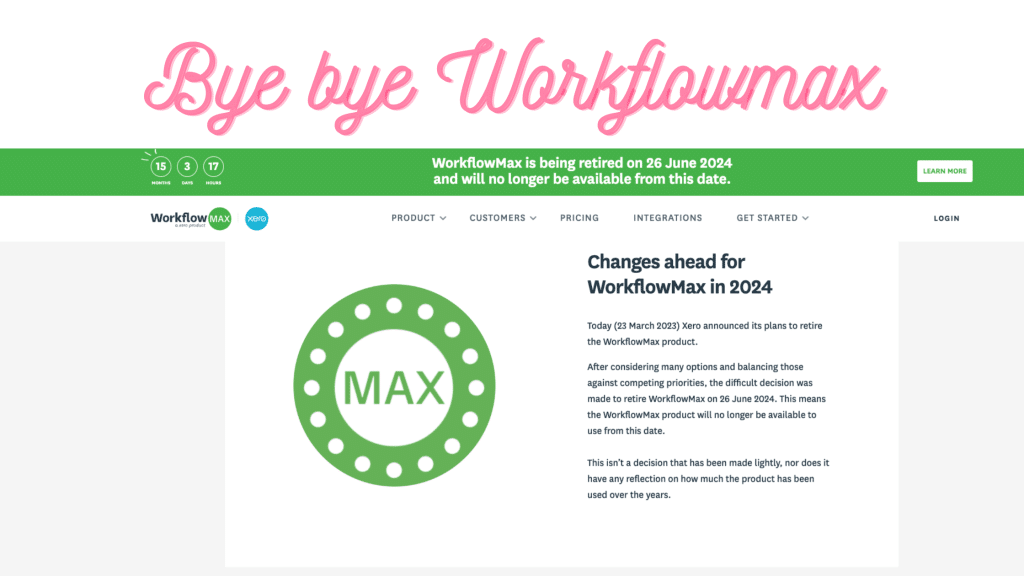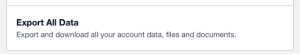We got a surprising email today – that Xero is discontinuing WorkflowMax. This was surprising, as Xero had been adding new features such as UUIDs, and new screens into WorkflowMax in the past 6 months. They have given us 15 months to change solution. They had included a vaguely worded sentence about a new company taking over the WorkflowMax brand, but why would we let a new company take over an already old and aged product? It was surprising – as they seemed more concerned about saying that Xero were going to get a ‘revenue share’ back from the new product, than what the new product would entail – typical Xero – more concerned about their profit than customers! Anyway ~ we decided, that since 1 April is coming up – the start of a new financial year for us – that now would be the perfect time to change. We scanned the internet, and found a number of good solutions. Our favourite choice was Productive.io. It had a number of reasons why it was our top, including:
- Better Collaboration
One of the main advantages of Productive.io over WorkflowMax is its superior collaboration features. Productive.io makes it easy for team members to work together on projects, regardless of their location. It provides real-time collaboration tools that allow team members to communicate, share files, and collaborate on tasks in a single interface.
- More Customisation Options
Productive.io is highly customisable, which makes it ideal for businesses with unique workflows. It allows users to create custom fields, templates, and reports to meet their specific needs. WorkflowMax, on the other hand, has limited customisation options, which may not be suitable for businesses with complex workflows.
- Easier to Use
Productive.io has a user-friendly interface that is easy to navigate, even for those who are not tech-savvy. It has a modern design and intuitive features that make it simple to use, while still providing powerful functionality. WorkflowMax, on the other hand, has a more complex interface, which may require some training for users to get up to speed.
- Better Integrations
Productive.io integrates with a wide range of third-party apps, including popular tools like Slack, Trello, and Zapier. This makes it easy to connect with other tools and streamline workflows. WorkflowMax, on the other hand, has limited integration options, which may not be suitable for businesses with complex workflows.
When we logged into the settings of WorkflowMax, we saw a new button that said ‘Export all Data’ – so we clicked it. We’re using this to download all the job documents we had in WorkflowMax (there was A LOT!).
Next, we exported all our customers from Xero that had purchased from us in the past year, and imported these into Productive.io using a CSV file. We had to import the address, as this is a required field. If we were missing an address, we just put in New Zealand into the field.
Then – we simply followed Productive.io’s setup instructions, and ran some training sessions with our team.